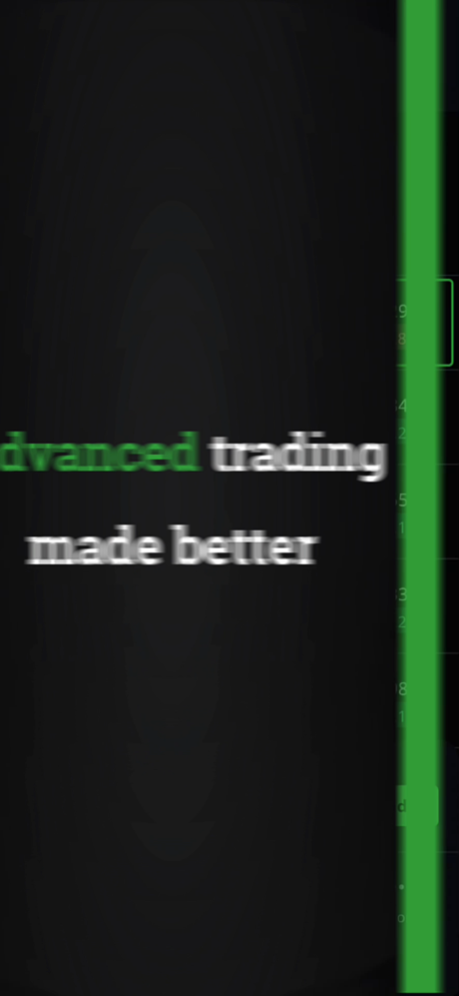Questrade Edge Mobile 1.4.3
Continue to app
Free Version
Publisher Description
Put the power of an advanced trading platform into the palm of your hand with Questrade Edge Mobile.
Designed by active traders for active traders, Edge Mobile is Questrade’s newest and most powerful way to trade on the go. With lightning-fast speed and a sleek user interface, you’ll have access to advanced order types including stop orders, bracket orders, option orders and more.
Edge Mobile is a dedicated trading platform that excels in placing complex orders. Plus, we will be continuously adding tools and capabilities to this platform, so keep your version updated to make sure you always have the latest features.
What makes Questrade Edge Mobile great:
- Smooth and straightforward design which makes placing advanced orders easier
- Order routing so you can choose which U.S. exchange your order goes to
- Advanced order types including stop and trailing stop orders, option orders and bracket orders
- Creating multi-leg options orders on your mobile device has never been easier with an order entry layout dedicated to this order type.
- Full-screen charting helps you analyze the performance of a stock, option or ETF, using your mobile device’s landscape mode to help you dive into the details
- Helpful tools including event notifications, market news feed and more on the roadmap to be added in future versions
- A fully customizable detail view for your watchlists, positions and orders pages, that allows you to choose and arrange over 30 data points to suit your needs
- Lightning-fast speed so you spend more time trading and less time waiting
- Alerts that are synced across your devices
- Access to accounts for which you’re an Authorized Trader
If you’re looking for more account-related tasks like looking at the balance of all your accounts (including Questwealth Portfolios accounts) together or are looking for a simplified trading experience, download the QuestMobile app.
Disclosure
The information accessible is more limited than the information available through the website or through your statement, and is not an official record for the brokerage account(s) to which it applies.
We provide you with data and information under license from third parties. We accept no liability for any information provided by third parties and make no representations or warranties that such information will be accurate or timely.
By downloading the Questrade Edge Mobile app, you consent to future updates and upgrades. You can withdraw your consent at any time by deleting the app.
Apr 20, 2024
Version 1.4.3
Updates to improve app stability and minor bug fixes
About Questrade Edge Mobile
Questrade Edge Mobile is a free app for iOS published in the Accounting & Finance list of apps, part of Business.
The company that develops Questrade Edge Mobile is Questrade Inc.. The latest version released by its developer is 1.4.3.
To install Questrade Edge Mobile on your iOS device, just click the green Continue To App button above to start the installation process. The app is listed on our website since 2024-04-20 and was downloaded 0 times. We have already checked if the download link is safe, however for your own protection we recommend that you scan the downloaded app with your antivirus. Your antivirus may detect the Questrade Edge Mobile as malware if the download link is broken.
How to install Questrade Edge Mobile on your iOS device:
- Click on the Continue To App button on our website. This will redirect you to the App Store.
- Once the Questrade Edge Mobile is shown in the iTunes listing of your iOS device, you can start its download and installation. Tap on the GET button to the right of the app to start downloading it.
- If you are not logged-in the iOS appstore app, you'll be prompted for your your Apple ID and/or password.
- After Questrade Edge Mobile is downloaded, you'll see an INSTALL button to the right. Tap on it to start the actual installation of the iOS app.
- Once installation is finished you can tap on the OPEN button to start it. Its icon will also be added to your device home screen.